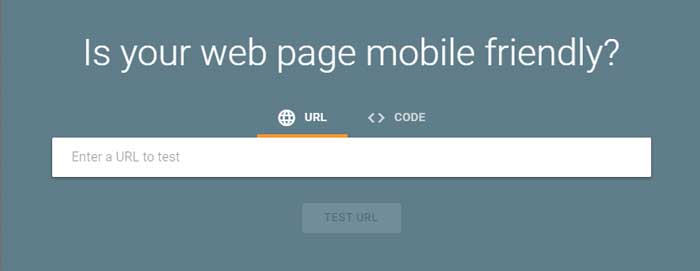by LaraSpence | Apr 20, 2022 | Blogging, Social Media, Web Marketing Best Practices, WordPress
Ever wondered how to get great images? This post has all the rules you need to follow if you want to use free images including places to get images for your website https://www.websolutions.com/blog/what-images-can-you-use-on-your-website-for-free/ Why use images The...
by LaraSpence | Jan 25, 2022 | WordPress
Now that you have your shiny new WordPress website (complete with an SEO package, to help get your site found on Google for your target market’s most likely profitable keywords), your web designer has now mentioned “updating your WordPress files” and “keeping your...
by LaraSpence | Sep 27, 2021 | Digital Marketing, WordPress
Changing your website domain or migrating it can be daunting! We recently helped a client decide to use one of their .com and .org domains. They didn’t need to pay for two sites nor maintain two. They decided to consolidate into one (the Wix site!) and retire...

by LaraSpence | Apr 1, 2021 | Project Tips, WordPress
We feel you, figuring out which platform to use (they’re all excellent) can feel overwhelming. Conclusions We will cut to the chase here, the author of this article has concluded that: Wix is the best for users who are building their own websites...

by LaraSpence | Mar 31, 2020 | Digital Marketing, Web Marketing Best Practices, WordPress
Since 2018 (well, probably earlier) you could set up SSL (resulting in your site showing https: not just http. Google now shows a “lock” icon for “secure” as does Firefox. All sites should have SSL – and here’s why:...
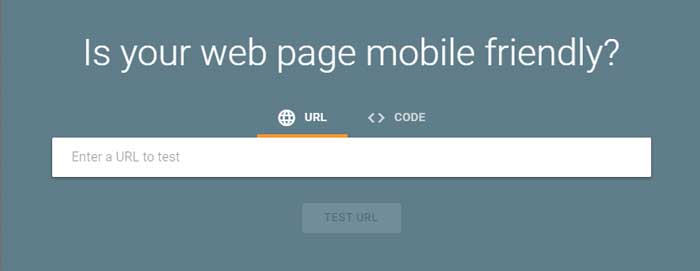
by LaraSpence | Jan 29, 2020 | Project Tips, SEO, Web Marketing Best Practices, WordPress
You really should know if your web page is mobile friendly. If your page or site isn’t mobile-friendly, then your users on mobile will be frustrated. And Google will put a little “this site isn’t mobile friendly” in the search results. And will...